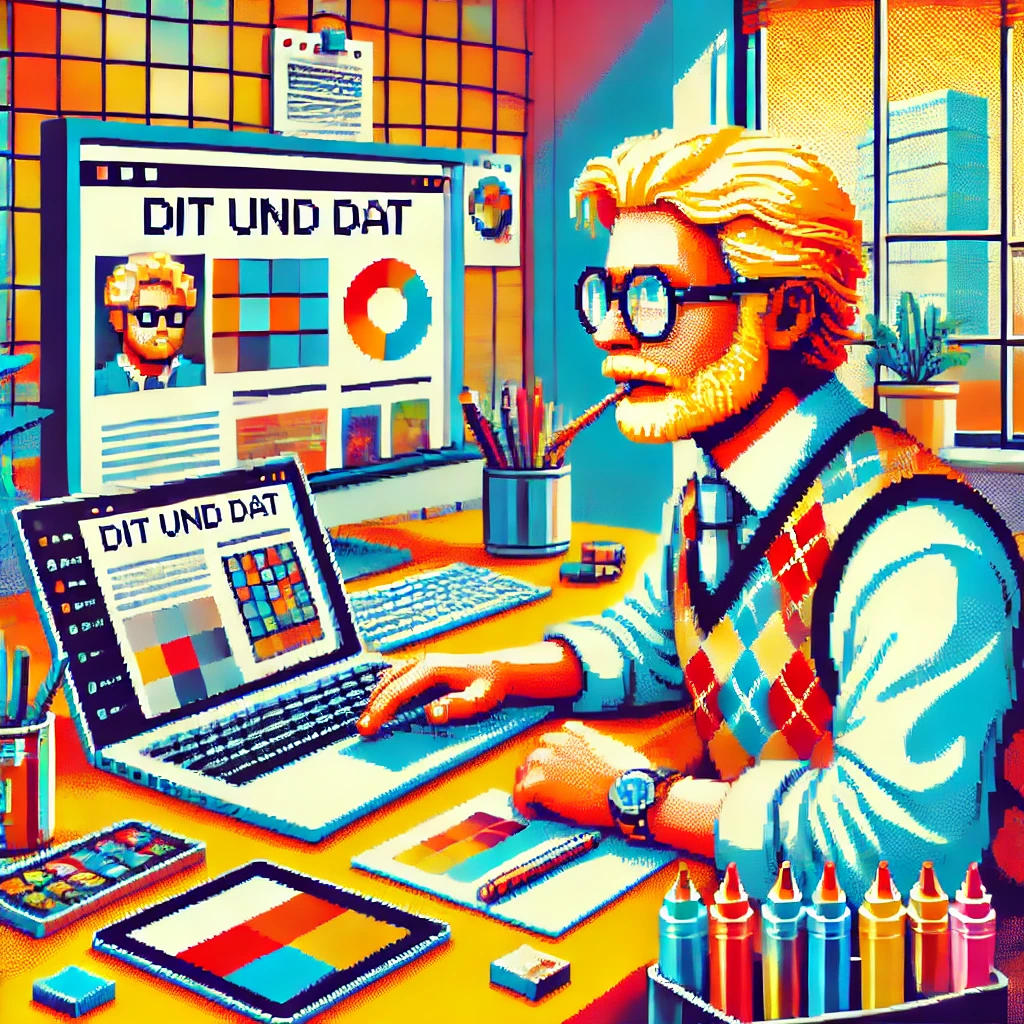Obsidian
-
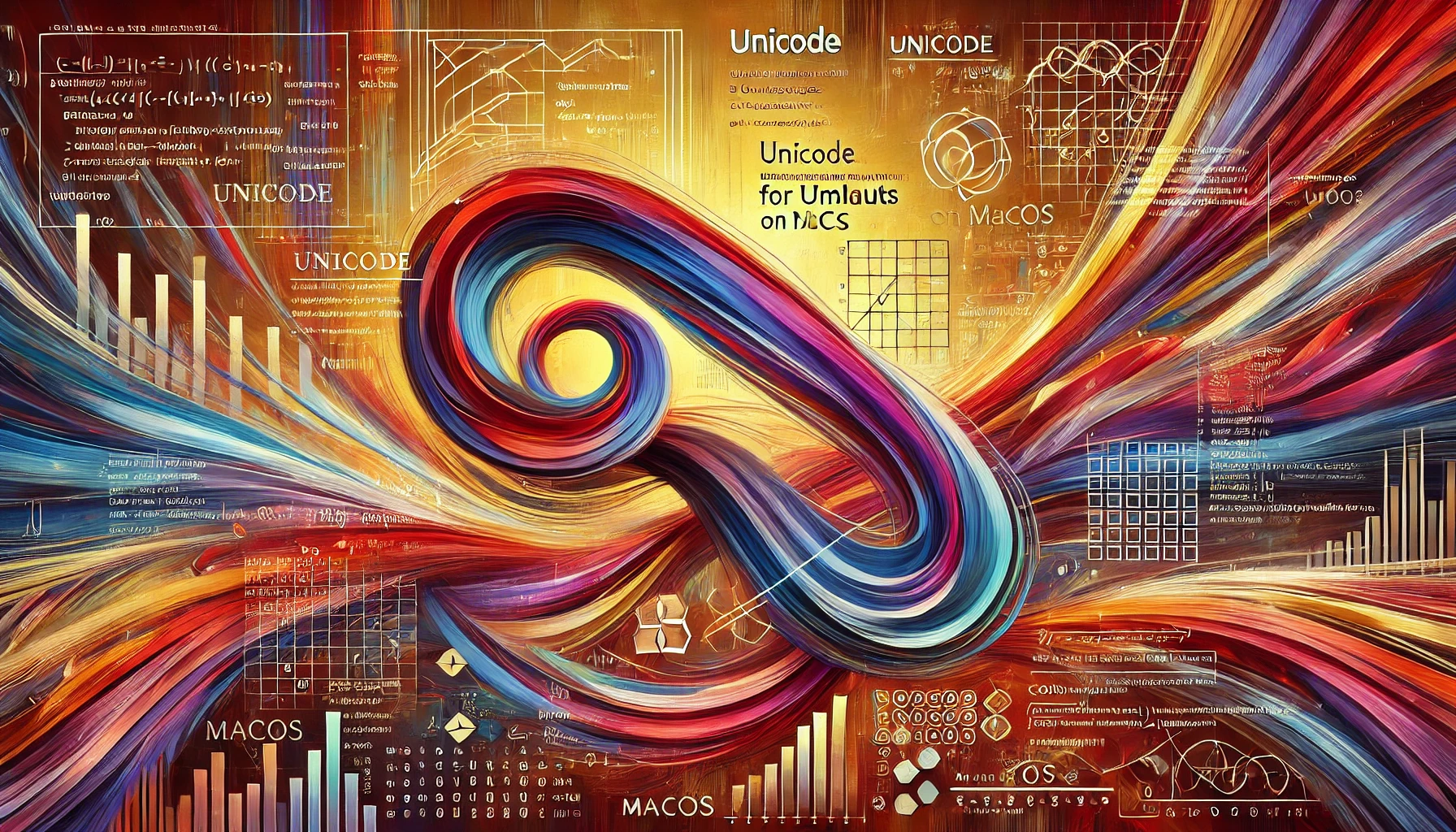
🎵 Did you know ‘Für_Elise.md’ and ‘Für_Elise.md’ might not be the same file name? 🤔 When working with filenames, Unicode normalization (NFC vs. NFD) can lead to unexpected behavior across systems. Learn why this matters and how to handle it!
-

🚀 Working on a script to fetch unread emails from my mail server and convert them into Markdown files to save them in my Obsidian vault! 📧✨ It's an early prototype, but I'm excited about the potential to streamline my workflow. Using IMAP, Python, and some creativity. Open to feedback and ideas! 💡 #Obsidian #Markdown…
-
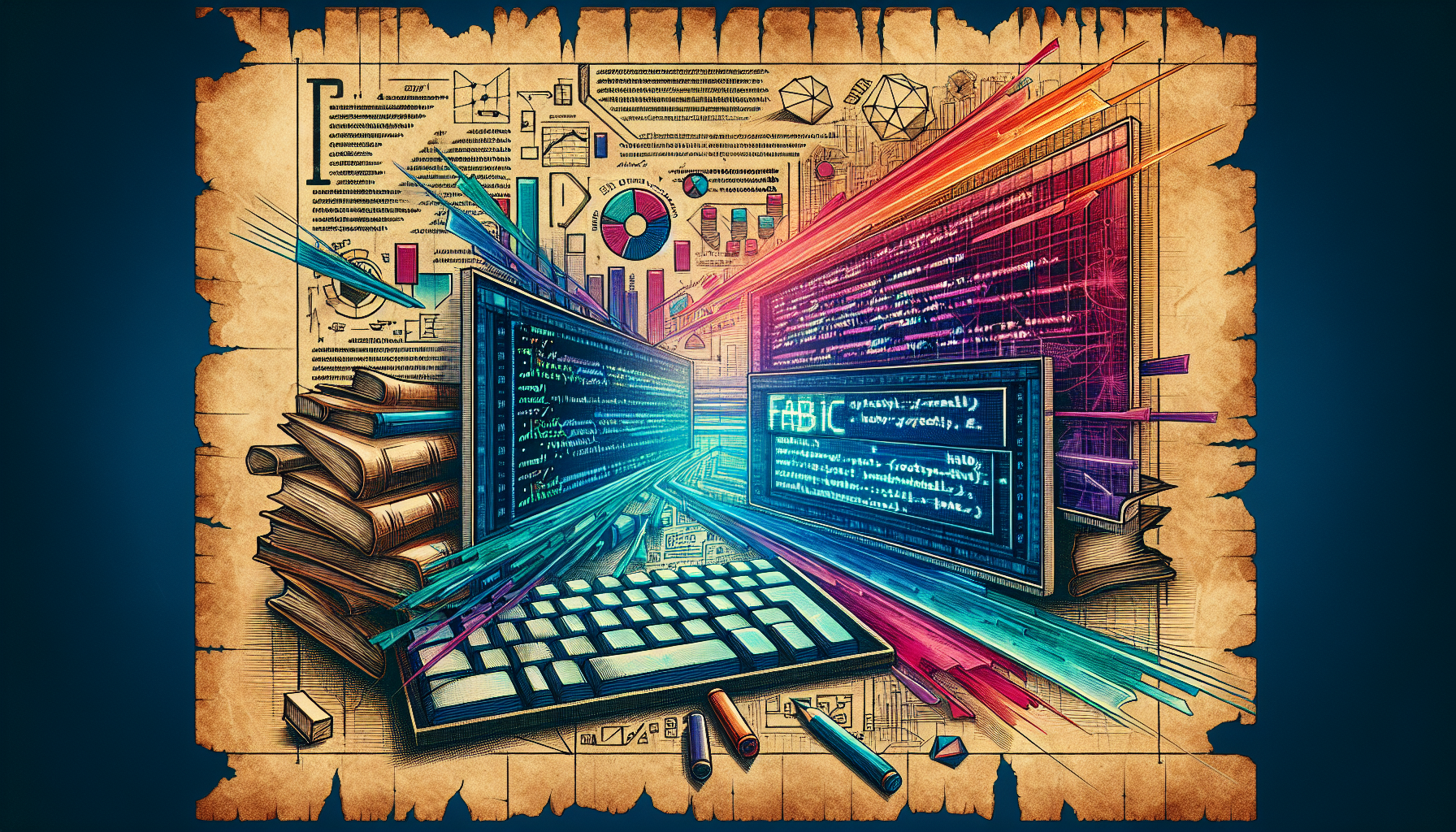
Learn how to capture selections from any browser and enrich them with your own notes and tags, and seamlessly integrate them into Obsidian using 'Browser Actions' and 'Actions for Obsidian.' Elevate your note-taking workflow
-
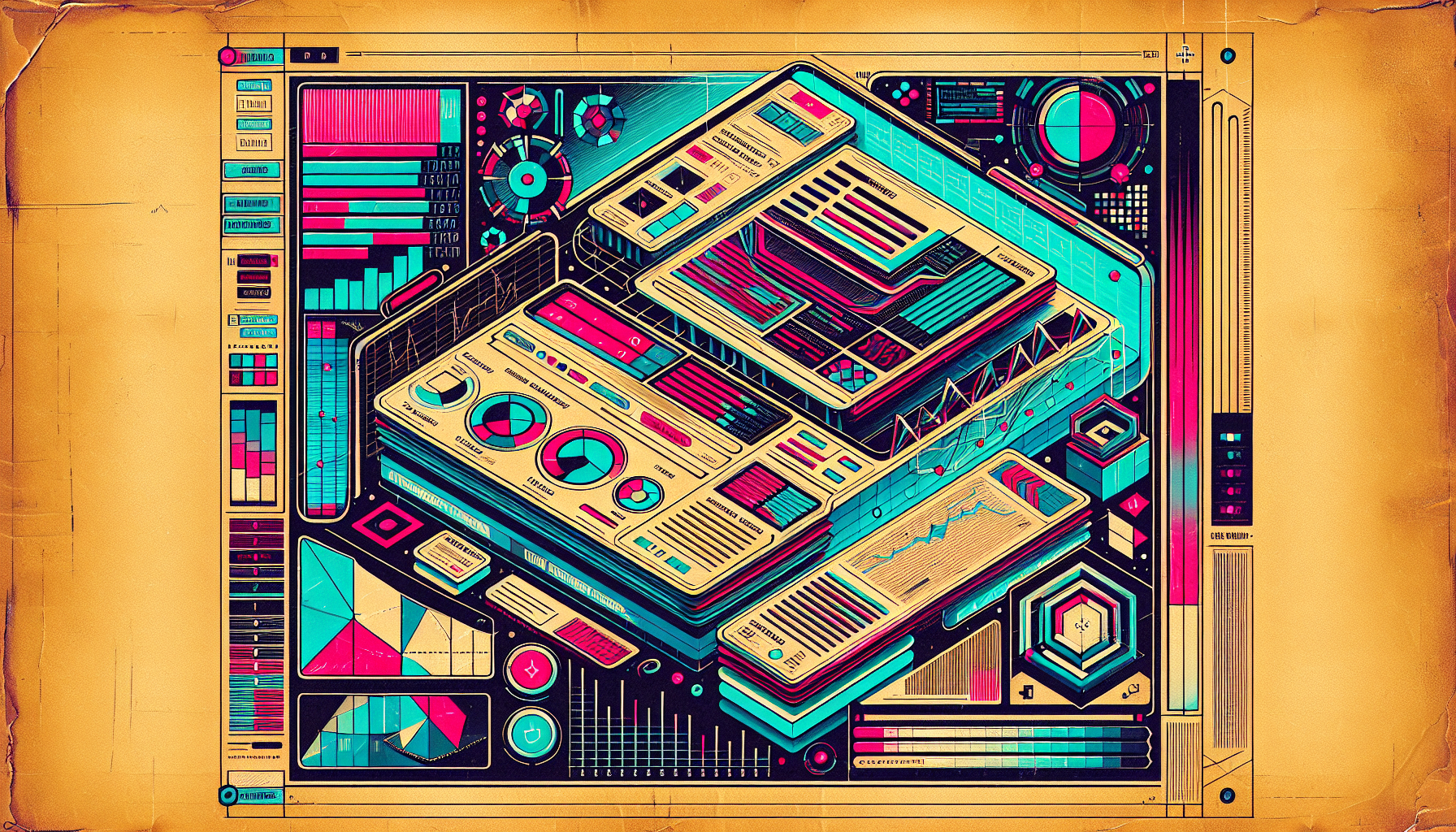
Learn how to create a custom input form for your Obsidian notes! 🌟 This guide walks you through designing an HTML form to collect health data and integrate it into Obsidian. Enhance your note-taking workflow and streamline your data entry process! 💻📋
-

Streamline your workflow by integrating Fabric with Apple Shortcuts! In my latest blog post, I explore how to summarize web pages directly into your Obsidian Vault using custom shortcuts. Perfect for automating tasks across your Apple devices. Dive into the process and try it out and have fun1
-
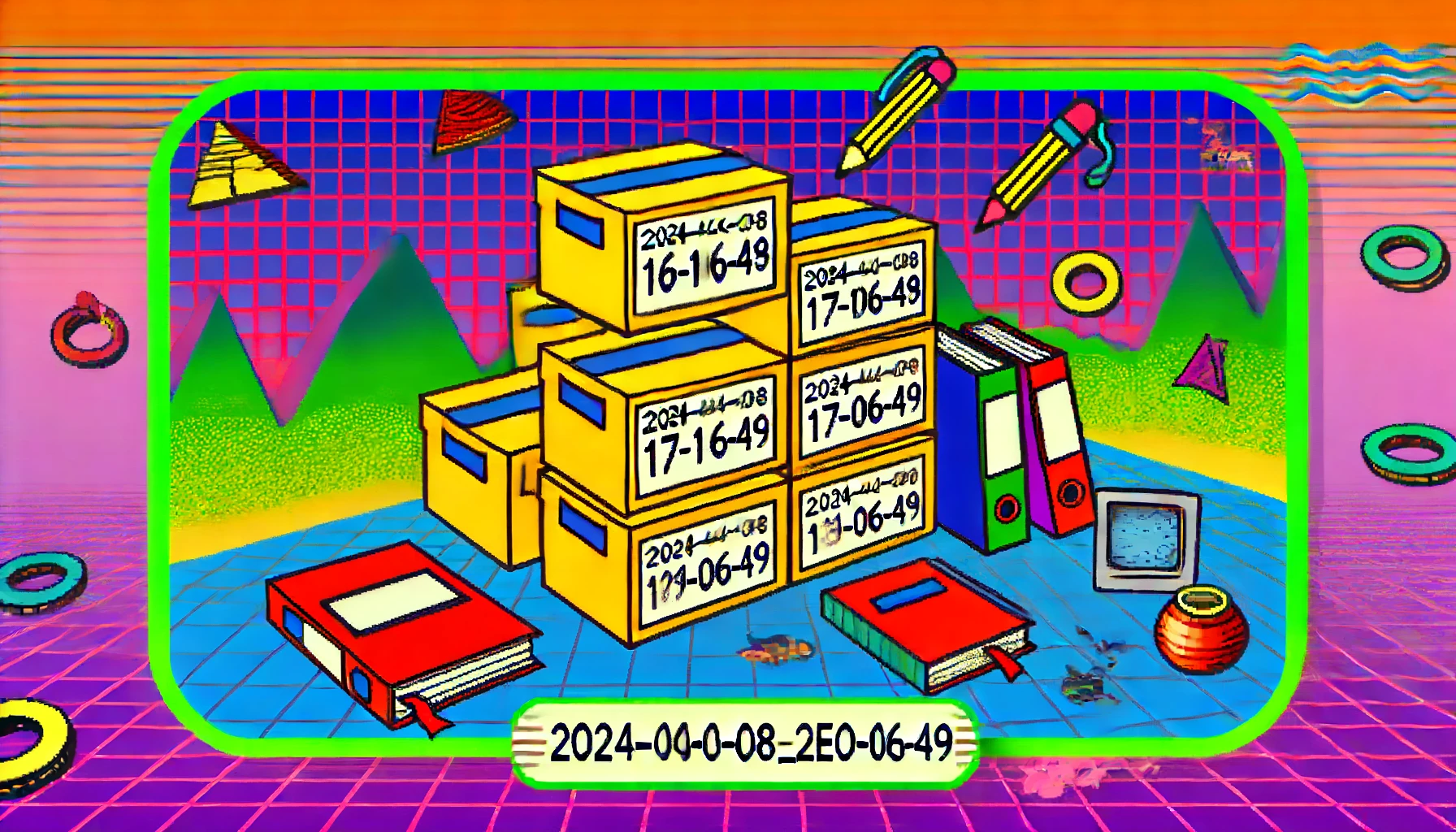
This article describes how to use rsync in a shell script to create backups of your Obsidian Vault. It then guides you through setting up this script for a 1-click backup solution using Apple Shortcuts and automating periodic backups using launchd on macOS.
-

In this article, I showcase three methods for saving bookmarks in Obsidian using Apple Shortcuts and the "Actions for Obsidian" extension, ranging from simple entries to advanced scripts that additionally capture browser selections. These techniques are compatible with both Mac and iOS, ensuring that your bookmarks are always readily accessible in your Obsidian Vault.