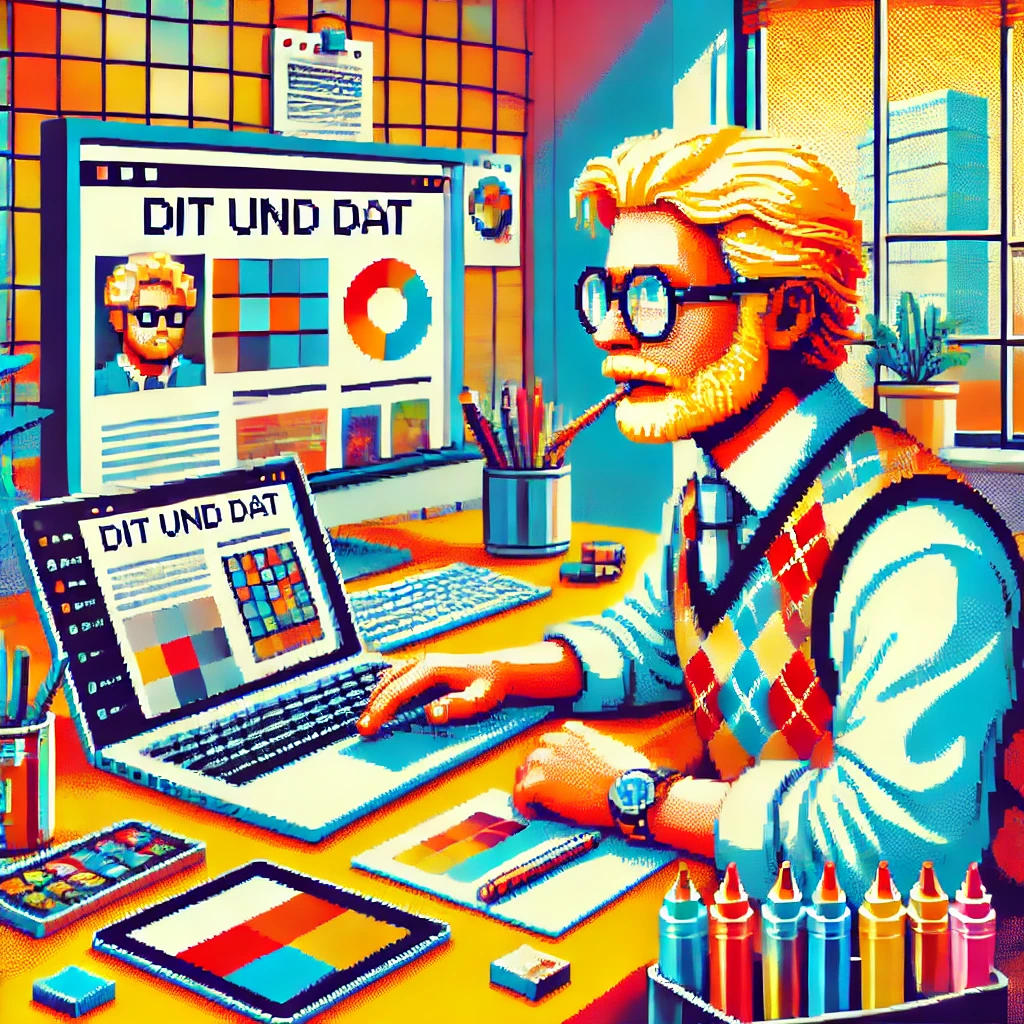dit und dat
My English speaking site
-
When ‘Für_Elise.md’ Isn’t the Same as ‘Für_Elise.md’
🎵 Did you know ‘Für_Elise.md’ and ‘Für_Elise.md’ might not be the same file name? 🤔 When working with filenames, Unicode normalization (NFC vs. NFD) can lead to unexpected behavior across systems. Learn why this matters and how to handle it!
-
Quick and Dirty Prototyp- Receive Mail for Obsidian
🚀 Working on a script to fetch unread emails from my mail server and convert them into Markdown files to save them in my Obsidian vault! 📧✨ It's an early prototype, but I'm excited about the potential to streamline my workflow. Using IMAP, Python, and some creativity. Open to feedback and ideas! 💡 #Obsidian #Markdown…
-
Improving Web Selection Capture for Obsidian with “Browser Actions”
Learn how to capture selections from any browser and enrich them with your own notes and tags, and seamlessly integrate them into Obsidian using 'Browser Actions' and 'Actions for Obsidian.' Elevate your note-taking workflow
-
Form Base Entry for Obsidian
Learn how to create a custom input form for your Obsidian notes! 🌟 This guide walks you through designing an HTML form to collect health data and integrate it into Obsidian. Enhance your note-taking workflow and streamline your data entry process! 💻📋
-
First Steps with “Browser Actions”
Discover how to enhance your browsing experience with practical shortcuts using "Browser Actions" the new app from @czottmann@norden.social 🚀 Streamline your web tasks and interact seamlessly with different browsers.
-
Efficient Logo Generation with Fabric, DALL‑E, and Vectorization Tools
🚀 Discover how to efficiently generate logos using Fabric, DALL-E, and vectorization tools! Transform simple descriptions into scalable SVG logos with ease.
-
Fast and Easy Image Generation with Fabric and OpenAI
🚀 Automate your blog's image generation with Fabric & OpenAI! Learn how to streamline the process using custom patterns and shell scripts for efficient content creation. Perfect for enhancing your workflow!