Safari can do it out of the box, but unfortunately Chrome and Firefox can’t: sharing websites via AirDrop. With a simple Apple shortcut, it will work from any browser, and with the BarCuts app, it’s even more comfortable. Here I’ll show you how it works.
It’s that simple
I’m always amazed at how easily small, annoying everyday problems can be solved with Apple Shortcuts. For a long time, it bothered me that I couldn’t just share a website via AirDrop when using the Chrome browser on my Mac. Today, I finally had the idea to check if there’s an “AirDrop” action in Shortcuts – and look at that: there is! The shortcut was put together in no time.
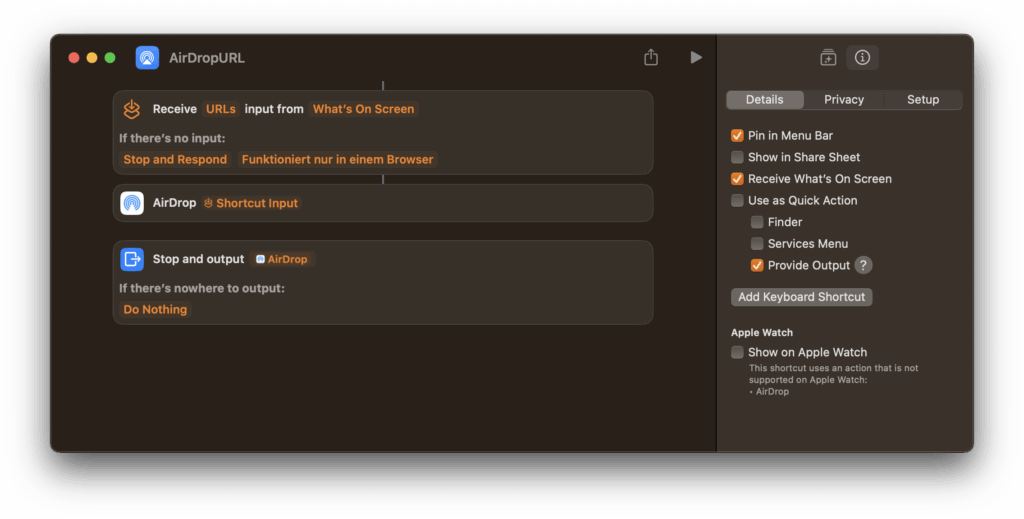
The screenshot above shows the shortcut. I set it up so that it appears in the menu bar and checks before sharing if the input is really a URL. That’s all!
Even more convenient using the BarCuts App
It gets really practical when the shortcut only shows up if a browser is active that doesn’t support AirDrop by default (so all except Safari). You can do exactly that with the app “BarCuts,” which I introduced in my article BarCuts – Faster, context-based access to shortcuts in macOS.
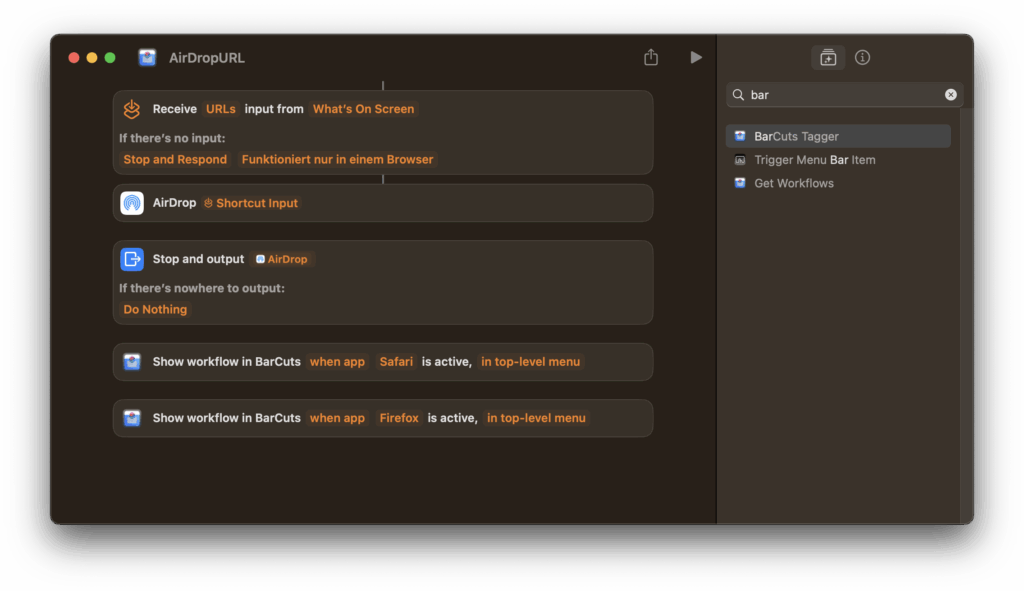
Here I tagged the shortcut with “BarCuts Tagger” so that it only shows up in the BarCuts menu when Chrome or Firefox are active.
Conclusion:
It’s often the little things that make everyday life on the Mac more pleasant. With Apple Shortcuts and BarCuts, you can add these comfort features without any programming knowledge – and that’s just fun!
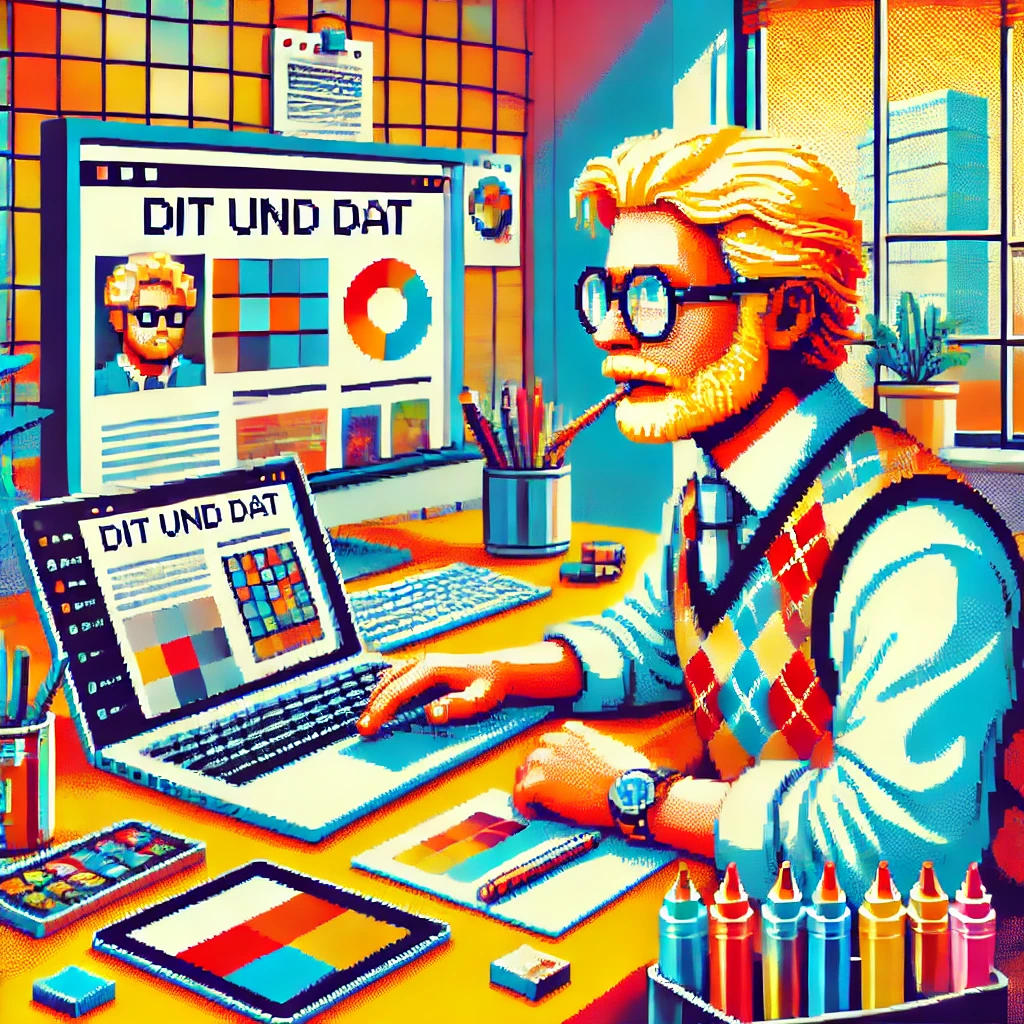
Leave a Reply